You may face an issue with the network connectivity when trying to connect to the network,
error says “Unidentified network“.
I have compiled an exhaustive list of troubleshooting steps that could help.
1.Turn off the Airplane mode
2.Update the Network Card drivers
3.Disable the security software temporarily
4.Switch off the Fast Startup feature
5.Change your DNS servers
6.Run these commands
7.Diagnose the network
8.Change the Ethernet cable
9.Set a static IP address
10.Use an external Network Adapter
11.Restart your modem and router
12.Upgrade the router firmware
13.Disable Virtual Network Adapters
14.Run the built-in Network troubleshooters.
Lets try to do the step 6 and 14 as others are usual things that you can do by your self as with your troubleshooting knowledge
step 06 is here
Open ‘command prompt’
Basically these commands –
renew the IP address,
reset Winsock,
Flush DNS cache,
and reset TCP/IP.
ipconfig /release
ipconfig /renew
netsh winsock reset
netsh int ip reset
ipconfig /flushdns
ipconfig /registerdns
netsh int tcp set heuristics disabled
netsh int tcp set global autotuninglevel=disabled
netsh int tcp set global rss=enabled
netsh int tcp show global
This is step 14
if not works lets try to Run the built-in Network troubleshooters
To open Internet Connections Troubleshooter:
msdt.exe -id NetworkDiagnosticsWeb
To open the Incoming Connections Troubleshooter
msdt.exe -id NetworkDiagnosticsInbound
To open the Network Adapter Troubleshooter:
msdt.exe -id NetworkDiagnosticsNetworkAdapter
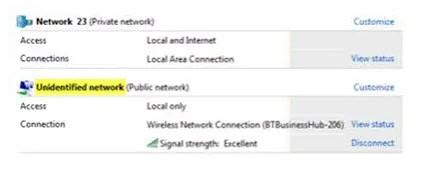



No comments:
Post a Comment