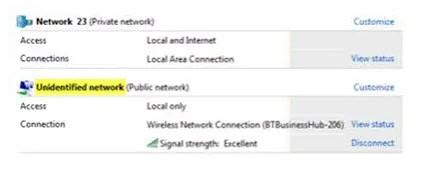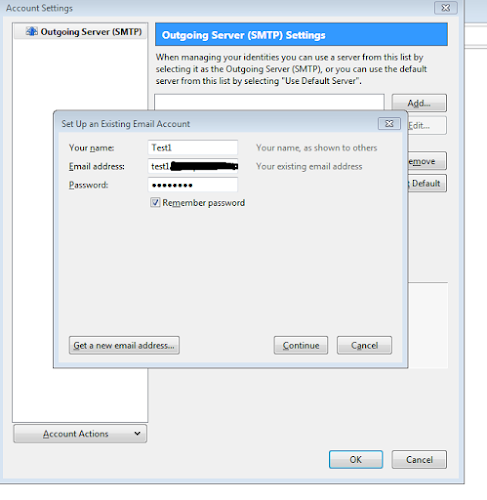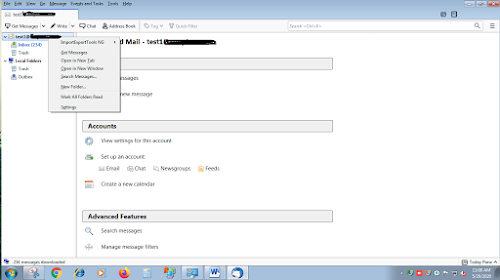Now we have set up thunder bid as your mail client
if you early used Microsoft outlook as your mail Clint
in there you have PST file
lets see how we can get it to Thunderbird
Dowlaod the OutlookFreewareSetup it will not work in domain enverment
Uncheck enable add in on outlook
and install the pst to mbox plugin
Click on pst file folder and search for users existing
outlook email pst file
As my account is test1@ I am opening the folder Test01 pst folder
And browse for the earlier crated PST folder in D drive as i have saved it in the pst folder that i make early
Exit the conversion program
Go to D drive PST folder in there you will see like this
As we not use this email it only shows inbox and junk email
Otherwise it have to show sent items and deleted items and
so on
It should be same as same in existing outlook folders
By user it showing MBOX files quantity can be vary
Open thunderbird again
Right click on local folder go to settings and check the its
path also set to Drive D
to improt comvred files to here we have to install ImportExportTools addon
Click on tools>adorns>gear wheel icon >install adorn
from a file
Select the ImportExportToolsNG and installed it
Right click on local folder and click on importexporttoolsng
Click on import mbox file
Import all mbox files in the PST folder from drive D
It will import old emails from the PST file
And appeared them like this
After that back up the pst file to that PST folder in the D
Drive and un install Microsoft office too